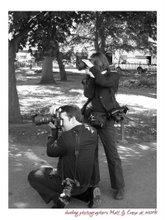First, what is Facebook? Facebook is like.... a bulletin board, and you control who has access to it - you get to decide who gets to walk by your bulletin board, and those people can both read and post on it. Or for an even better analogy... it's like a back yard. The yard can be all private, or it can include a more public section, like the front of the house and front porch. You get to decide which friends are able to enter the yard, and you can also decide how high to build your fence (and whether to have one at all). You can decide how much of your personal business you conduct in your own yard. It's still the Outside, so unless you are truly an exhibitionist you probably don't want to expose all your private parts. If your children are in the yard you probably want to keep an eye on them, to make sure they are playing safe (and you should play with them, so that they can learn from you how to play appropriately, and you will get to learn about the pitfalls). Of course if your children are old enough to play unsupervised they'll probably be much happier if you leave them alone and head to the front porch for a cup of coffee or a glass of wine...
So to continue with the yard analogy, I've written a few pointers for my mom and her friends.

1. Before you let the dog out, build a fence. The first thing you should do after you sign up for a Facebook account is modify your privacy settings. For those just starting out, I suggest going through all the options and select "Friends" only for everything. This means that only those who you have accepted or invited to be your "Friend" will be able to see this section.
2. Hang a few jingle bells on the back gate, so that you know when your friends are visiting. Go to Account Settings and set your Notifications. You can set Facebook to notify you by email if someone posts on your wall, posts a picture with you in it, or sends you a private message, among other things.
3. Get dressed. Okay, some people including me hang out in the back yard in a bathrobe. But on the off-chance that your boss drives by, or your child's teacher drops by unannounced, you probably want to be wearing something fairly decent. Create an avatar - this is a picture of you. Or at least it's a representation of you. Remember, you can control who sees the avatar in your privacy settings. You should also complete some of your profile information - again, you control who sees this, so you shouldn't have to worry too much about the wrong person finding out that you "live in Arkansas", or "love Michael Jackson", or that you are a "bona fide liberal". Just make sure that your profile contains information that you're comfortable sharing with your future Facebook friends.
4. Invite some friends over. Facebook has a tool that allows you to invite everyone in your address book - it's pretty efficient, but you may not want to share your back yard with everyone in your email address book (mortgage officer, doctor, ex-friend, workplace acquaintances from 10 years ago...) So I suggest using either the "find a friend" feature, or invite people to become your friends. Also check for "friend requests" in the upper right corner - these might include invitations from others who have found you on Facebook. If you don't recognize a name, just hit "ignore".
5. Maintain the yard. Oops... did you invite your whole address book? Chances are this is where Facebook will show you one of its most wonderful benefits - helping old friends reconnect. But there may be a few people in your address book who you don't wish to share your yard with. If this is the case, first head over to your privacy settings and make sure that the world isn't notified when you add or drop a friend. Then go to your list of friends and remove the people you'd rather not network with on Facebook. Your best friend will probably notice if you remove him or her. But a casual acquaintance or person you met once at a conference five years ago probably won't notice, or if they do they might not realize that it was because you removed them from your friend list.
So there you have it. Simple guidelines for a pleasurable Facebook experience. I think Facebook could be fun if you just have one 'Friend' on it... though for maintaining that kind of relationship there's no substitute for personal emails, letters, phone calls, and in-person get-togethers. But for casually maintaining a network of friends, family, close acquaintances, and keeping them up to date with our somewhat mundane but sometimes humorous family and business life I've found that it is really fun!
A couple of things to remember about Facebook and the internet in general:
- Part of its beauty is that it can help to strengthen the network of real people in your life. So use your real name.
- It's the internet. So if you're posting anything sensitive, private, or that can be misconstrued depending on who is reading it, consider your other options - send a private message or email, pick up the phone, write a letter, or don't post at all. Or go back and delete if there's a post you regret.
PS - feel free to send me a Facebook Friend request, but be sure to write a message identifying yourself and letting me know HOW I know you. I "ignore" facebook friend requests from names that I don't recognize.